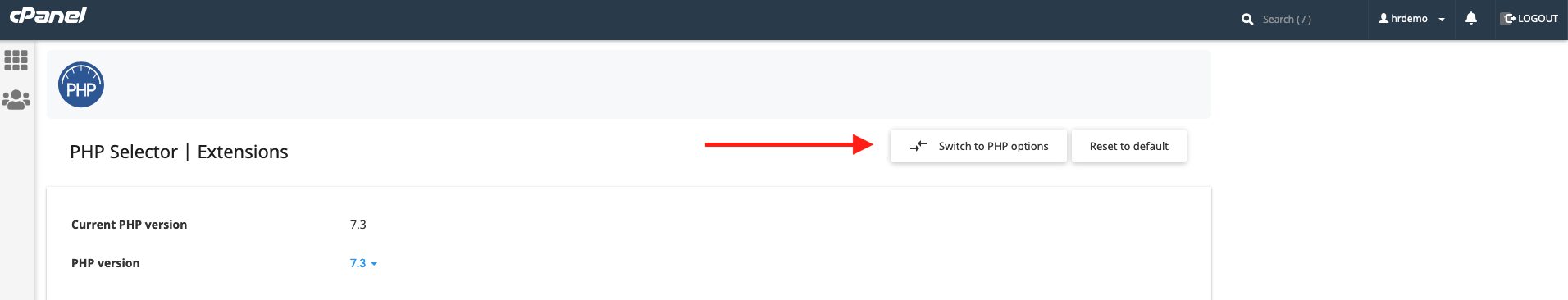All of our shared servers have options to change the PHP version for individual cPanel/DirectAdmin accounts. This option, called 'Select PHP Version', can be found in cPanel under the Software section and in DirectAdmin under the Extra Features section.
DirectAdmin:
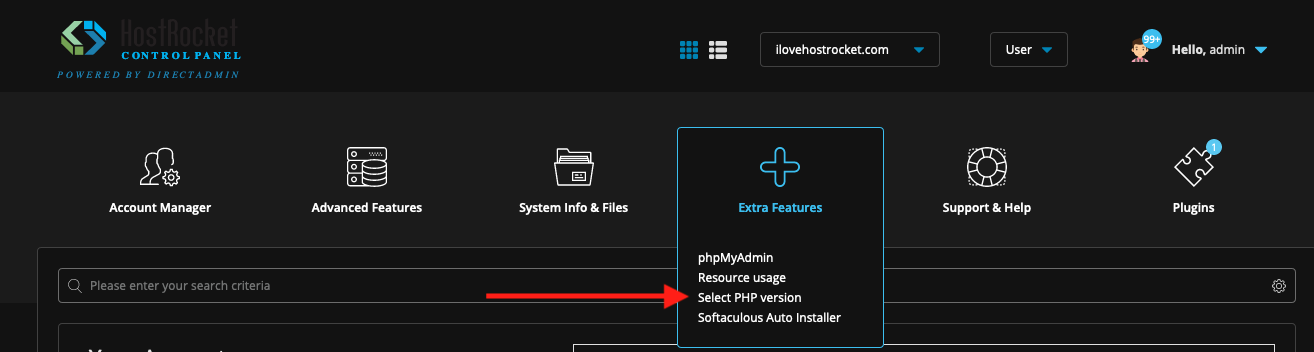
cPanel:
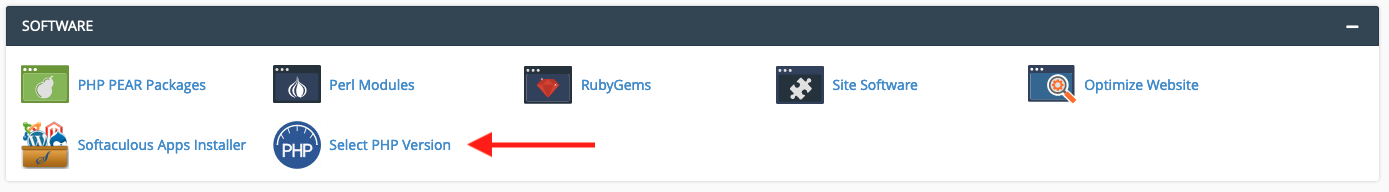
You also have the ability to change the PHP default values for your website (such as upload_max_filesize or memory_limit) by clicking on the "Show PHP Settings" button in DirectAdmin or the "Switch to PHP Options" button in cPanel:
DirectAdmin:

cPanel: