2. In the "Domains" section, click on the "Aliases" icon.
3. Under "Create a New Alias", enter the domain name you want to park in the text field.
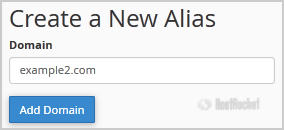
4. Click on the "Add Domain" button.
You should see a success message that your domain has been parked successfully.
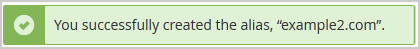
Note: In order for a parked domain to resolve properly, be sure to update the DNS for your domain as well.

