1. Log into your cPanel account.
2. In the "Advanced" section, click on "Cron Jobs" Icon.
3. Under "Cron Email" you should enter your full e-mail address in text field.
4. Click on the "Update Email" Button.
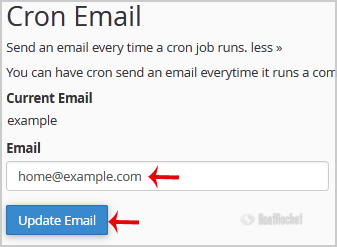

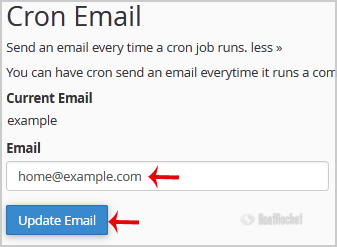
You can edit or remove MX Record from cPanel using the cPanel DNS Zone Editor which allows you to...
To add another domain to your hosting package, log into your cPanel account and click on the...
CNAME records are referred to as alias records since they map an alias to its canonical name. You...
cPanel supports many languages, and if you want to change your cPanel language to your native...
If you don't want to use a 3rd party FTP Software, you can use the cPanel's built-in File...