1. Log into your cPanel account.
2. In the "Advanced" section, click on "Cron Jobs" Icon.
3. Under "Cron Email" you should enter your full e-mail address in text field.
4. Click on the "Update Email" Button.
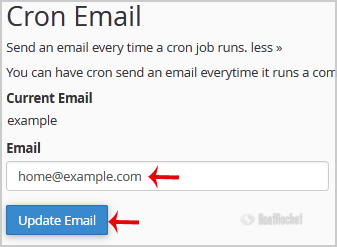
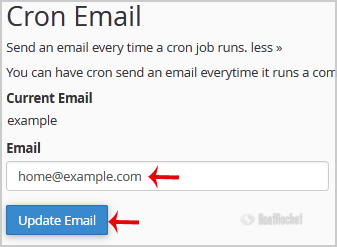
A mail exchanger record (MX record) is a type of resource record in the Domain Name System that...
cPanel supports many languages, and if you want to change your cPanel language to your native...
If you want to receive notification on reaching your disk quota, bandwidth usage limit, reaching...
How to Edit Cronjob?1. Log into your cPanel account.2. In the "Advanced" section, click on "Cron...
CNAME records are referred to as alias records since they map an alias to its canonical name. You...
