1. Log into your cPanel account.
2. In the "Advanced" section, click on "Cron Jobs" Icon.
3. Under "Cron Email" you should enter your full e-mail address in text field.
4. Click on the "Update Email" Button.
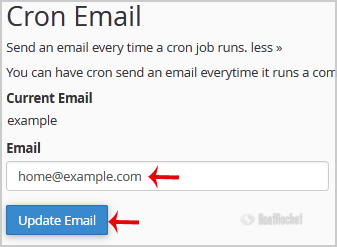
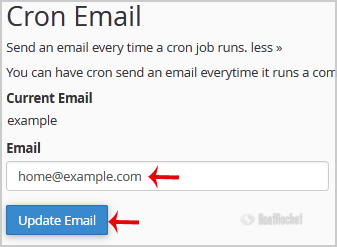
1. Log into your cPanel account.2. In the "Files" section, click on the "File Manger" Icon. 3....
To add another domain to your hosting package, log into your cPanel account and click on the...
You can use File Manager to upload, remove, move, view, and edit files for your website. You can...
The easiest method to access your accounts cPanel is to first login to the client area here:...
The cPanel User documentation can be found here:cPanel DocumentationcPanel also has a YouTube...
