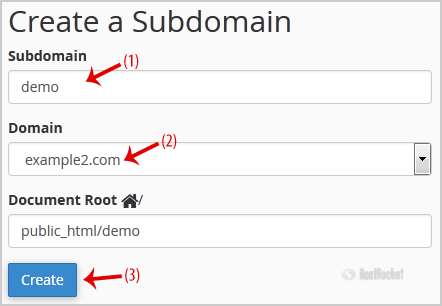2. In the "Domains" section, click on the "Subdomains" icon.
3. Under "Create a Subdomain" in the "Subdomain" field, enter your subdomain name. For example, for "demo.example2.com", enter "demo" (without the quotation marks). If you have more than one domain, select the appropriate domain from the dropdown list.
4. Click on the "Create" button.