2. In the "Domains" section, click on the "Redirects" icon.

3. Scroll down to the end of page and under "Current Redirects" locate the domain and click on the "Delete" icon.
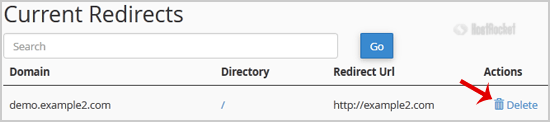
4. Confirm this change by clicking on the "Remove Redirect" button.
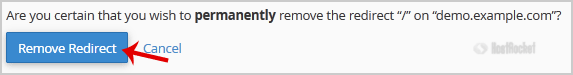


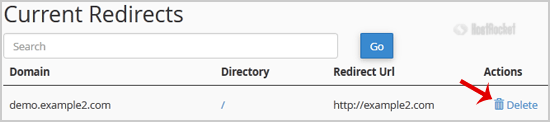
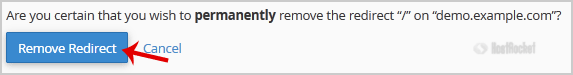
1. Log into your cPanel account.2. In the "Domains" section, click on "Addon Domains" Icon. 3....
1. Log into your cPanel account.2. In the "Domains" section, click on the "Aliases" icon. 3....
1. Log into your cPanel account.2. In the "Domains" section, click on the "Addon Domains" icon.3....
1. Log into your cPanel account.2. In the "Domains" section, click on the "Aliases" icon. 3....
1. Log into your cPanel account.2. In the "Domains" section, click on the "Subdomains" icon. 3....