WordPress is a CMS software with an easy to access admin account and a simple to manage blog system. In order to access your WordPress account, you need to follow these instructions:
1. Open http://example.com/wp-admin (Replace "example.com" with your domain name) in your browser.
2. Enter your wordpress username and password in the login fields an click on "Login".
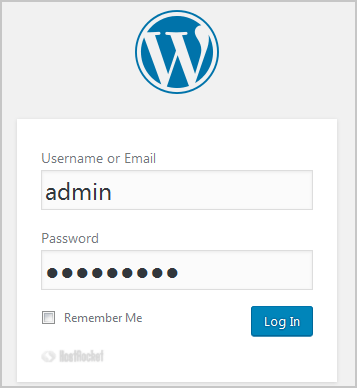
3. Wordpress will redirect you to the WordPress Admin Dashboard.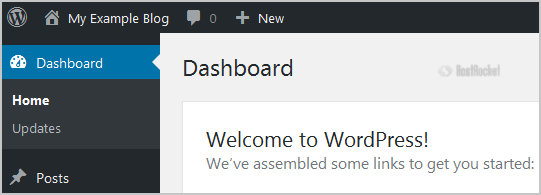
- 0 Utilizadores acharam útil

