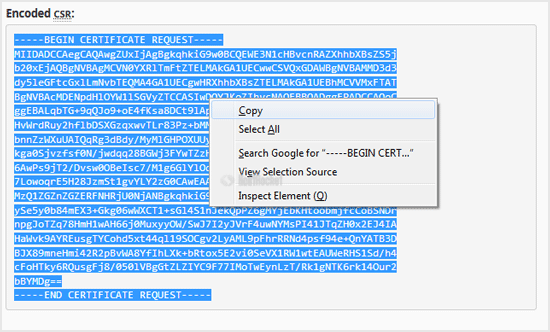If you generated your Certificate Signing Request (CSR) from cPanel and forgot your CSR then you can retrieve your CSR. Only follow this tutorial if a CSR was generated from cPanel.
1. Log into your cPanel account.
2. In the "Security" section, click on the "SSL/TLS" Icon. ![]()
�
3. Under the Certificate Signing Request, click on Generate, View or Delete CSR link.
�
4. Under Certificate Signing Requests on Server text, you can see your previously generated CSR. You can see the Edit and Delete options under the Action option.
�
5. Click on Edit option which is located under Action option.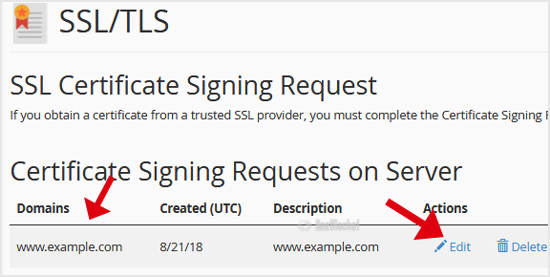
�
6. Copy your CSR code which is located under the Encoded CSR: text.
Copy the code from-----BEGIN CERTIFICATE REQUEST-----
to
-----END CERTIFICATE REQUEST-----