1. Log into your cPanel account.
2. In the "Advanced" section, click on "Cron Jobs" Icon.
3. Under "Cron Email" you should enter your full e-mail address in text field.
4. Click on the "Update Email" Button.
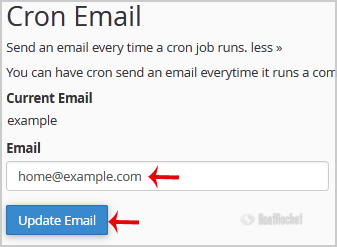
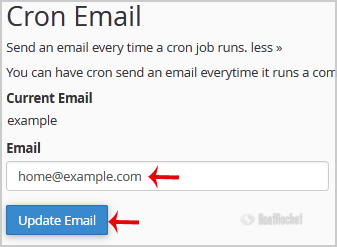
You can edit or remove MX Record from cPanel using the cPanel DNS Zone Editor which allows you to...
Switching over to another cPanel theme with a different style is easy and there are two ways to...
If you need to reset your cPanel, and/or your DirectAdmin password, this can be done in your...
How to Edit Cronjob?1. Log into your cPanel account.2. In the "Advanced" section, click on "Cron...
1. Log into your cPanel account. 2. In the "Files" section, click on "File Manger" Icon. 3....
