1. Login to your cPanel Account,
2. In the "Email" section, click on "Apache SpamAssassin" Icon.
3. Click on the "Enable Apache SpamAssassin" button.
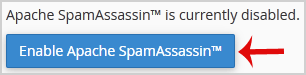
Now, when you receive a spam message with spam score of 5 or more, the spam email will be automatically removed by Spam Assassin.

