1. Log into your cPanel Mail Administration account.
2. In the "Email" section click on the "Email Accounts" icon. ![]()
3. Scroll down to the "Account @ Domain" section and you should see your email account listed there.
4. You should see a "Change Password" link to the right of your email account. Click on "Change Password".
5. Enter your new password or use a password generator.
6. Click on the "Change Password" button.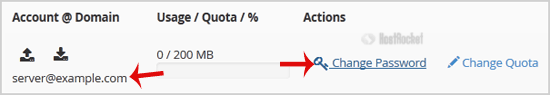
- 3 Utilizadores acharam útil

