1. Log into your cPanel account.
2. In the "Email" section, click on "Global Email Filters" Icon.
![]()
3. Under "Current Filters" You can see all of your existing filters, Click on "Edit" next to the appropriate one. 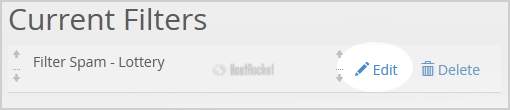
4. Make the desired changes to the filter.
5. Click on the "Save" Button.
Account Level Filters would be edited much in the same way. In Step 2, select the "Email Filters" Icon instead. This would be used to filter email from one specific email address.
- 0 Kasutajad peavad seda kasulikuks

