1. Log into your cPanel account.
2. In the "Email" section, click on "Email Filters" Icon.
![]()
3. Under "Filters by Users" You can see all of your existing email accounts, Click on "Manage Filters" next to the appropriate one. 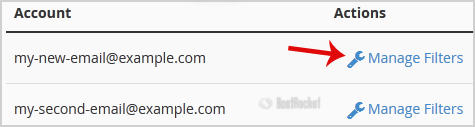
4. Under "Current Filters" You can see all of your existing filters, Click on "Delete" next to the appropriate one. 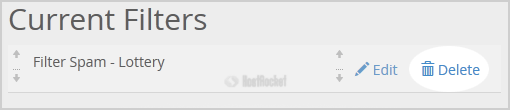
5. Click on the "Delete" button.
6. Now click on the "Delete Filter" button to remove your filter.
- 0 Benutzer fanden dies hilfreich

